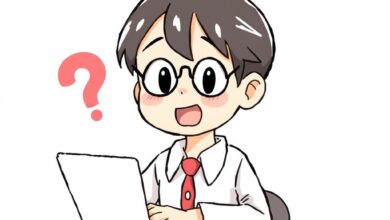How to Quickly Check Cryptocurrency Transaction Status

If you’re looking to verify the progress of a recent movement, utilizing a blockchain explorer is your best bet. Simply input the unique transaction ID into the search bar of your preferred explorer, and you’ll be presented with all relevant details.
Your wallet’s interface may also provide direct access to track the status of outgoing or incoming assets. Check the transactions section within your application; it often includes real-time updates reflecting confirmations on the network.
The blockchain itself serves as a public ledger, where each entry is immutable and timestamped. By understanding how to navigate this system effectively, you can gain insights not only into your own activities but also into broader market trends.
Using Blockchain Explorers
Access a blockchain explorer to monitor the progress of your recent activities. Input your wallet address or transaction ID to retrieve detailed insights. The explorer will display the number of confirmations, which indicates how many blocks have been added to the chain since your entry was recorded.
Different blockchains have their own specific explorers; for instance, Ethereum has Etherscan, while Bitcoin utilizes Blockstream.info. Familiarize yourself with the interface and features offered by each tool for better navigation.
Keep an eye on confirmation counts. A higher number signifies greater security against double-spending attacks, as transactions become progressively harder to reverse with each additional block linked.
Review additional details such as timestamps, fees paid, and input/output information. This data can provide context on network congestion and aid in future planning for optimal transaction timings.
Ensure that you double-check the accuracy of the information presented by cross-referencing multiple explorers when necessary, particularly during high-traffic periods that may cause discrepancies in displayed data.
Checking Exchange Platforms
To ascertain the progress of your transfer, utilize the built-in features offered by many trading platforms. Most exchanges provide real-time updates on the movement of assets through their interfaces.
- Account Activity: Log into your exchange account and navigate to the transaction history section. Each entry should show detailed information including confirmations received and current status.
- Email Notifications: Enable notifications for transactions. Many platforms send alerts once a transaction is initiated, processed, or completed, providing timely updates directly to your inbox.
- Customer Support: For unresolved issues, contact customer service. They can offer insights regarding specific transactions that may not yet have sufficient confirmations on the blockchain.
Always ensure that you’re using a reputable platform with transparent policies regarding transaction processing times and fees. This will help in setting realistic expectations for confirmation delays.
- Check Blockchain Explorer Links: Some exchanges provide direct links to blockchain explorers within transaction details. Click these links for an immediate view of confirmation counts and block details.
- Status Updates on Social Media: Follow the exchange on social media platforms. Outages or delays are often communicated via these channels, keeping you informed about any potential issues affecting transactions.
The combination of these tools ensures you remain updated while waiting for confirmations on your asset transfers.
Mobile Wallet Notifications
Enable push notifications within your mobile wallet app to receive real-time alerts for each phase of your transaction. This feature allows you to monitor confirmations directly on your device, eliminating the need for constant manual checks.
Many wallets provide detailed updates, including transaction ID and confirmation count. Configure notification settings to ensure you’re alerted only when significant changes occur, such as when a certain number of confirmations has been reached.
Some applications also integrate with blockchain explorers, allowing you to view additional data about your transactions without leaving the wallet interface. Look for options that offer both in-app notifications and direct links to explorers for deeper insights into each transfer’s progress.
Regularly review your wallet’s notification preferences; adjusting them can help avoid unnecessary distractions while keeping you informed about crucial developments related to your assets.
Contacting Customer Support
If issues arise during the confirmation process, reaching out to customer support can provide clarity. Begin by locating the support section on the platform you used for your wallet transactions. Most exchanges and wallets offer direct channels like chat or email for user inquiries.
When contacting support, include specific details: transaction ID, timestamps, and any relevant explorer links that show the current status of your blockchain activity. This information helps expedite the investigation into your issue.
Be prepared for potential delays; response times can vary. If immediate answers are required, consider using community forums where users share similar experiences and solutions related to confirmations and transactions.
In case of persistent issues, document all communications with customer service representatives. Having a clear record can be beneficial if further escalation is necessary.