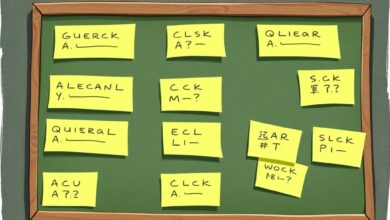How to Set Up the MetaMask Wallet for Beginners

To engage with the Ethereum blockchain and manage your tokens, installing a browser extension is essential. This tool acts as a bridge between your digital assets and decentralized applications (dApps) available on the network.
Begin by visiting the official website and selecting the appropriate version for your browser. After downloading, follow the installation prompts to integrate it seamlessly into your browsing experience. Ensure that you only use trusted sources to avoid security risks.
Upon installation, launch the extension and create a new account. You will receive a seed phrase–a series of words that serve as your backup. Store this securely; losing access to it means losing control over your tokens permanently.
Once your account is established, you can deposit Ethereum or other compatible tokens into your address. Transactions are straightforward: simply copy your wallet address and share it with those who wish to send you funds or connect with various dApps for trading or investing activities.
This setup lays the foundation for exploring numerous opportunities within the blockchain ecosystem while ensuring that your assets remain secure and accessible.
Downloading MetaMask Extension
Visit the official website at metamask.io. Click on the “Download” button, which will redirect you to the appropriate browser extension page. Choose your preferred browser–Chrome, Firefox, or Brave–and follow the prompts to add the extension.
Once added, locate the extension icon in your browser’s toolbar. Clicking this icon will open a new window prompting you to set up an account or import an existing one. Ensure that your browser is updated to avoid compatibility issues with blockchain transactions and token management.
After installation, consider adjusting your security settings within the extension for optimal protection against unauthorized access. Regularly check for updates to maintain functionality and security while interacting with Ethereum-based tokens.
Creating a New Wallet
To initiate the process, click on the extension icon in your browser. Select the option to create a new account. This action will prompt you to generate a secure password. Choose one that is strong and unique, as it will protect access to your assets.
Next, you will be presented with a seed phrase. This 12-word recovery phrase is crucial for restoring access to your account if you forget your password or lose access to your device. Write this phrase down securely and do not share it with anyone. It’s an essential safeguard for your tokens.
After confirming your seed phrase, your account will be established on the Ethereum blockchain. You can now proceed to receive or send tokens by utilizing your wallet address, which can be found within the extension interface.
Always ensure that you keep both your password and recovery phrase private. Regularly updating security practices further enhances the protection of your digital assets.
Backing Up Your Seed Phrase
Immediately secure your seed phrase after creating your account. This phrase grants access to your cryptocurrencies and is the only recovery method if you lose access to your application.
- Write down the seed phrase on paper. Avoid digital formats, as they can be hacked.
- Store the written copy in a safe place, such as a safe or safety deposit box.
- Consider making multiple copies and storing them in different locations for added security.
Avoid sharing this phrase with anyone. If someone obtains it, they can control your tokens completely.
If you ever need to restore your account, simply enter the seed phrase into the relevant section of the application. Ensure you do this on a secure device to prevent exposure to malware.
Regularly review where you’ve stored this information and ensure it’s still accessible in case of emergencies. Prioritize its safety above all else.
Connecting to Ethereum Network
Open the extension and locate the network selector at the top of the interface. Click on it, and a dropdown will appear showing various networks.
Select “Ethereum Mainnet” from this list. This action will connect your application to the Ethereum blockchain, enabling you to interact with decentralized applications (dApps) and manage transactions seamlessly.
If desired, you can also explore other networks like Ropsten or Kovan for testing purposes by selecting them from the same dropdown menu. These test networks allow experimentation without using real assets.
After connecting, verify your account balance by clicking on your address. This ensures that your setup is correct and ready for transactions.
Always ensure you’re connected to the correct network before initiating any transaction, as sending funds on an incorrect chain may result in loss of assets.