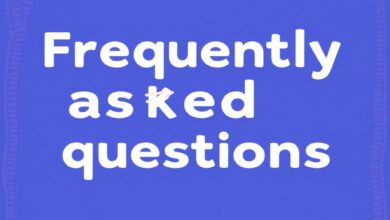Step-by-Step Guide – How to Send Crypto to Another Wallet

Initiate the process by logging into your account. Ensure that you have the correct address of the recipient’s account at hand, as any error can lead to irreversible loss of funds.
Next, navigate to the transfer section of your platform. Input the desired amount you wish to send and double-check any applicable fees. These charges may vary based on network congestion or the specific service used.
Once you verify the transaction details, confirm that all information is accurate. After this step, finalize the transfer by clicking the confirmation button. Keep an eye on your transaction status to monitor its progress through the network.
This method ensures that your assets move securely and efficiently from one wallet to another. By following these steps with attention to detail, you can confidently manage your digital assets.
Select Your Wallet
Choose a reliable option to facilitate your transfer. Popular types include software, hardware, and paper solutions. Each has unique characteristics influencing security, accessibility, and fees.
Selecting the right wallet is crucial. Assess your needs in terms of security versus convenience. Ensure compatibility with the blockchain you intend to use for transfers. Prioritize wallets with transparent fee structures to avoid unexpected costs during transactions.
Avoid using wallets that lack community support or have a history of vulnerabilities. Verify the wallet’s reputation through user reviews and expert recommendations to safeguard your assets effectively.
Choose the Right Cryptocurrency
Select a digital asset based on your specific needs and objectives. Research the purpose and technology behind each option, as they vary significantly. Assess factors like transaction speed, security features, and community support.
Evaluate the fee structure associated with each token. Some blockchains impose lower transfer costs than others, which can affect your overall experience when moving funds. For example, Ethereum may have higher fees during network congestion compared to other alternatives.
Analyze the potential for growth and adoption of your chosen asset. Look for projects with a solid roadmap and active development teams. Community engagement often indicates a healthy ecosystem that may support long-term value appreciation.
Consider compatibility with your chosen storage solution. Not all assets are supported by every platform, so ensure that your selected software or hardware wallet can accommodate the cryptocurrency you intend to use.
Finally, stay informed about regulatory changes impacting various tokens. Compliance issues can influence market stability and accessibility, making it crucial to choose wisely in a fluctuating environment.
Copy Recipient’s Address
Carefully obtain the recipient’s address to ensure a seamless transfer. This string of characters is unique and essential for the transaction to reach the intended destination on the blockchain.
To copy the address, follow these steps:
- Verify: Make sure the address provided by the recipient is accurate. A single mistake can result in funds being lost permanently.
- Select: Highlight the entire address, typically displayed as a long alphanumeric string. Use your mouse or trackpad for precision.
- Copy: Right-click on the highlighted address and choose ‘Copy’ from the context menu, or use keyboard shortcuts (Ctrl+C for Windows or Command+C for macOS).
If you’re using a mobile device, tap and hold on to the address until you see options appear. Select ‘Copy’ from those options.
After copying, double-check that you’ve captured everything correctly before proceeding with the transfer process. This attention to detail is critical for successful transactions on the blockchain.
Enter Amount to Transfer
Specify the quantity you wish to transfer in the designated field. Ensure that you input the correct amount, as transactions on the blockchain are irreversible.
- Check your wallet balance before entering the figure to avoid insufficient funds.
- Consider transaction fees, which may vary depending on network congestion and chosen cryptocurrency.
- Utilize conversion tools if you need to translate amounts between different cryptocurrencies.
After confirming your entry, double-check for accuracy. A minor error can lead to unintended consequences or loss of assets. Once satisfied, proceed to finalize the transaction by confirming the details displayed in your interface.
Confirm and Send Transaction
Review all details carefully before proceeding. Ensure the recipient’s address is accurate; any mistake here could lead to irreversible loss of funds. Check the amount you wish to transfer and be aware of applicable fees. These charges may vary depending on network congestion and wallet provider.
If your platform allows, select a preferred transaction speed. Higher fees often result in quicker confirmations, while lower fees can delay the processing time. Once satisfied with every aspect, confirm the transaction by clicking on the appropriate button within your application.
You may be prompted to enter a security code or use biometric authentication as an added layer of protection. This step is crucial for safeguarding your assets. After confirmation, await a notification regarding the status of your transfer.
Monitor the transaction using a block explorer by entering the transaction ID provided after submission. This will allow you to track its progress until completion.